
About Animating Slides with Object Builds
You can use object builds to animate individual or grouped elements on a slide:
Â
Build In effects make elements appear or move onto a slide, and Build Out effects
make elements disappear or move off a slide.
Â
Action builds animate elements within a slide.
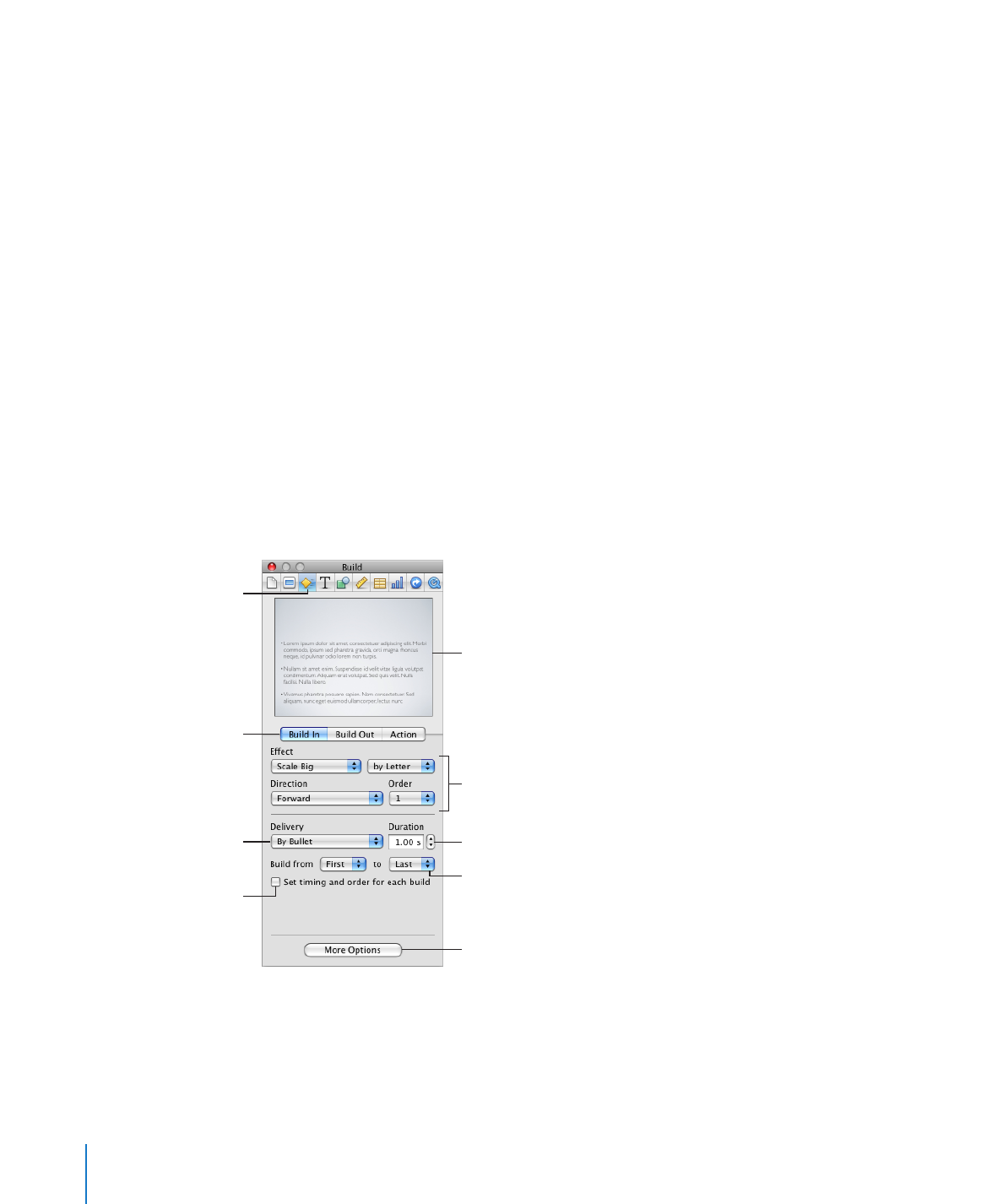
Â
Smart Builds are predefined action builds for animating images within a slide.
You can create multiple object builds on one slide, and you can apply multiple builds
to the same object.
You can, for example, make bulleted text appear line by line. Or you can display
individual parts of a chart one at a time to focus viewers’ attention or build suspense.
You can make an image move onto the slide from the left and later move off the slide
to the right. After you’ve set up your builds, you can change their order.