
Using an Apple Remote
If your computer came equipped with an Apple Remote, you can use it to control your
slideshow. The buttons on the Apple Remote can be used to move forward or back; to
play, pause, continue, or exit the slideshow; and to control your computer’s volume.
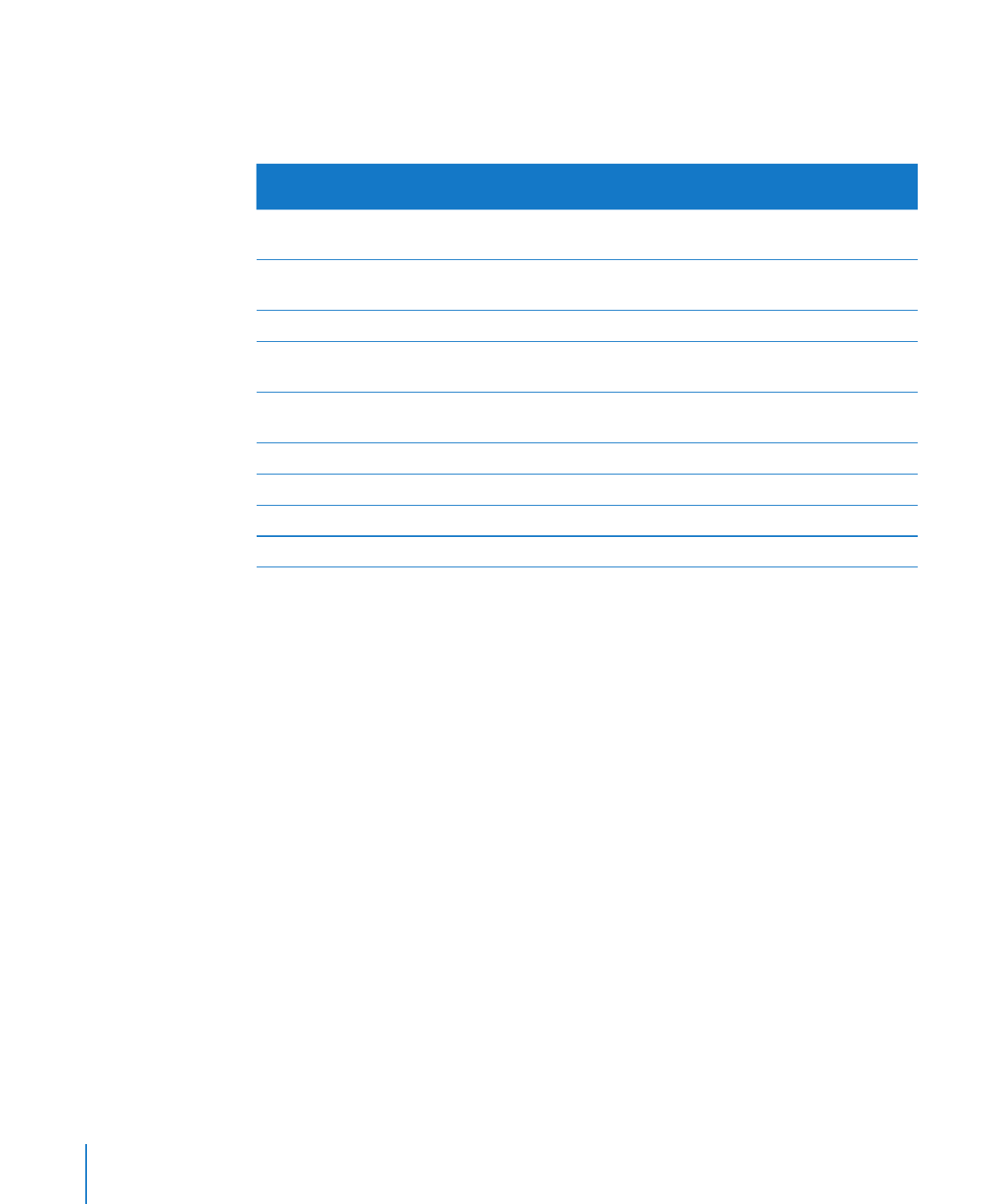
You must open the Keynote document on your computer before you can begin to
control it using the Apple Remote.
The following table describes how to control Keynote using the Apple Remote.
Press this button
To do this in the
Keynote window
To do this in
presentation mode
To do this in the slide
switcher
Play/Pause
Start presentation
Freeze/continue
presentation
Jump to selected slide
number
Menu
Open Front Row
Pause presentation and
open slide switcher
Exit slide switcher
Press and hold Menu
—
Exit presentation
Exit presentation
Forward
—
Go back to previous
slide or build
Decrease selected slide
number by one
Reverse
—
Advance to next slide
or build
Increase selected slide
number by one
Press and hold Forward —
Jump to first slide
—
Press and hold Reverse —
Jump to last slide
—
Plus (+)
Volume Up
Volume Up
Volume Up
Minus (–)
Volume Down
Volume Down
Volume Down