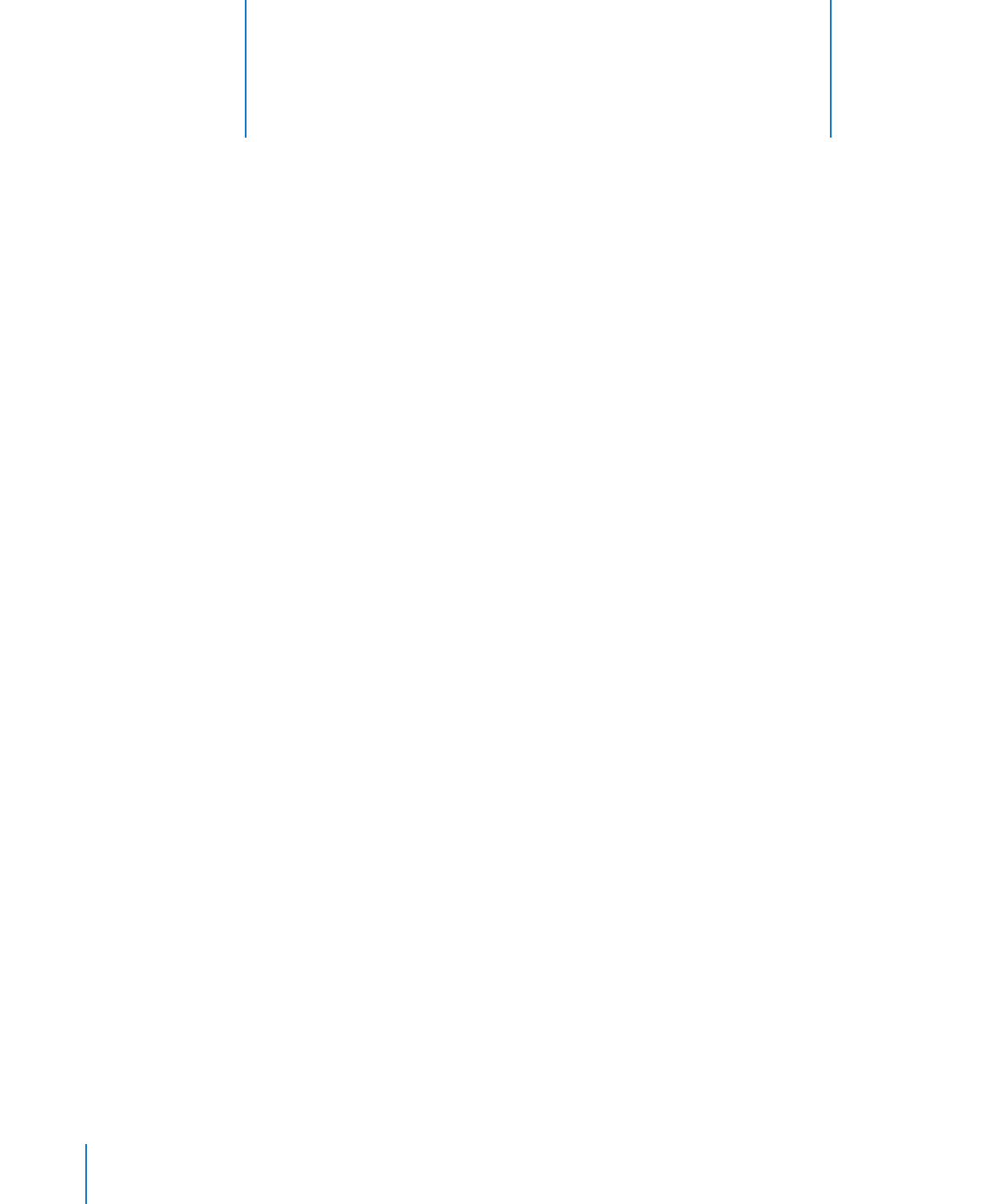
Designing Master Slides and Themes
The themes that come with Keynote are sets of master slides with predefined layouts,
backgrounds, charts, tables, and text attributes. You can modify these attributes to
create your own masters and themes. When you change a master slide, the changes
appear on every slide in the document that’s based on that master.
You can create a new theme by:
Modifying master slides and saving the document as a new theme.
Â
Deleting all master slides except the blank one, creating a collection of master slides
Â
from scratch, and then saving the document as a new theme.
You can customize the following master slide attributes:
Default position of title and body text
Â
Background graphics
Â
Default fonts
Â
Default bullet styles
Â
Default position for objects (object placeholders)
Â
Object fills and line styles for objects
Â
Chart style
Â
Slide transition style
Â
Alignment guide positions
Â
12
Designing Your Own Master Slides
and Themes
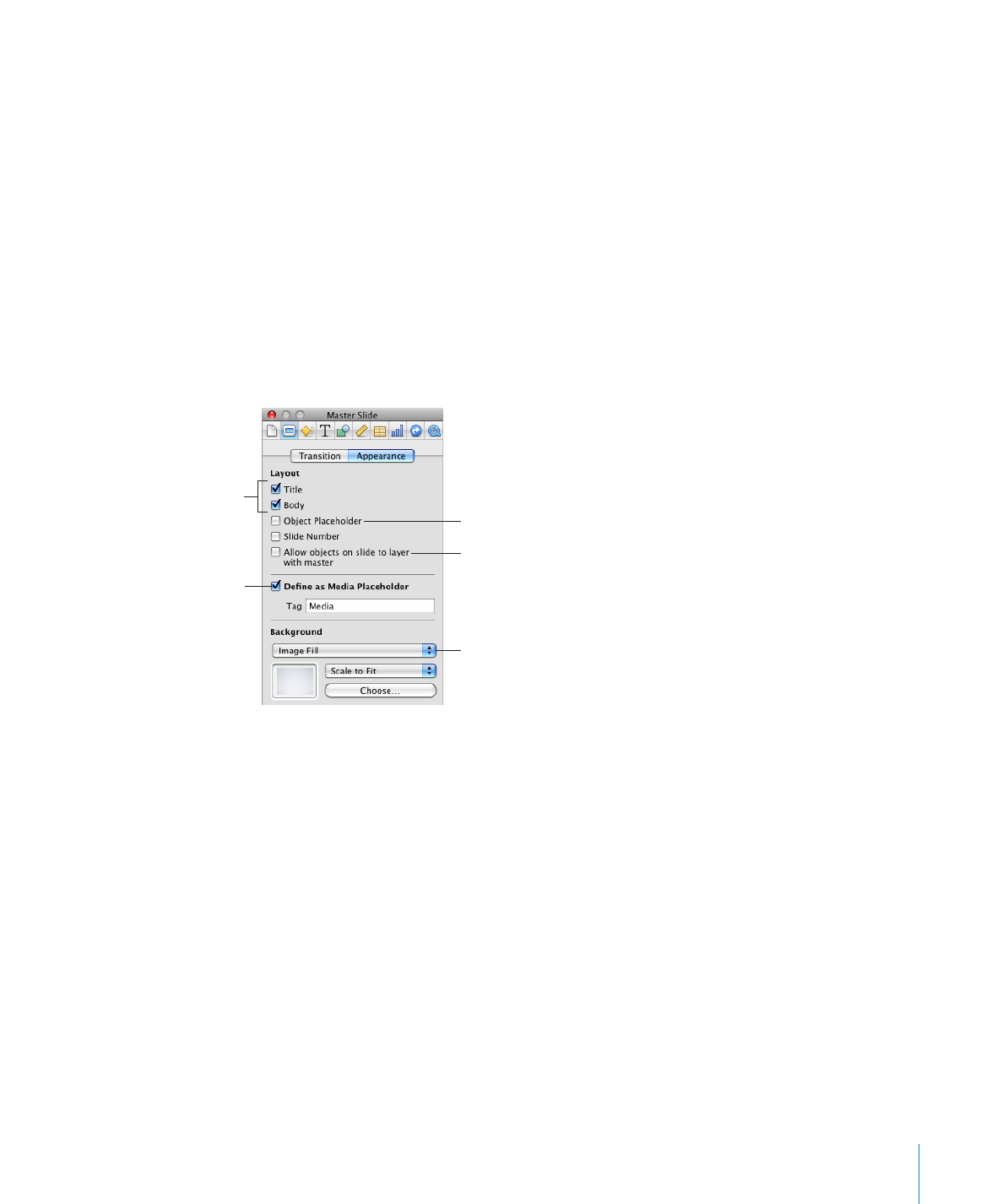
Chapter 12
Designing Your Own Master Slides and Themes
231