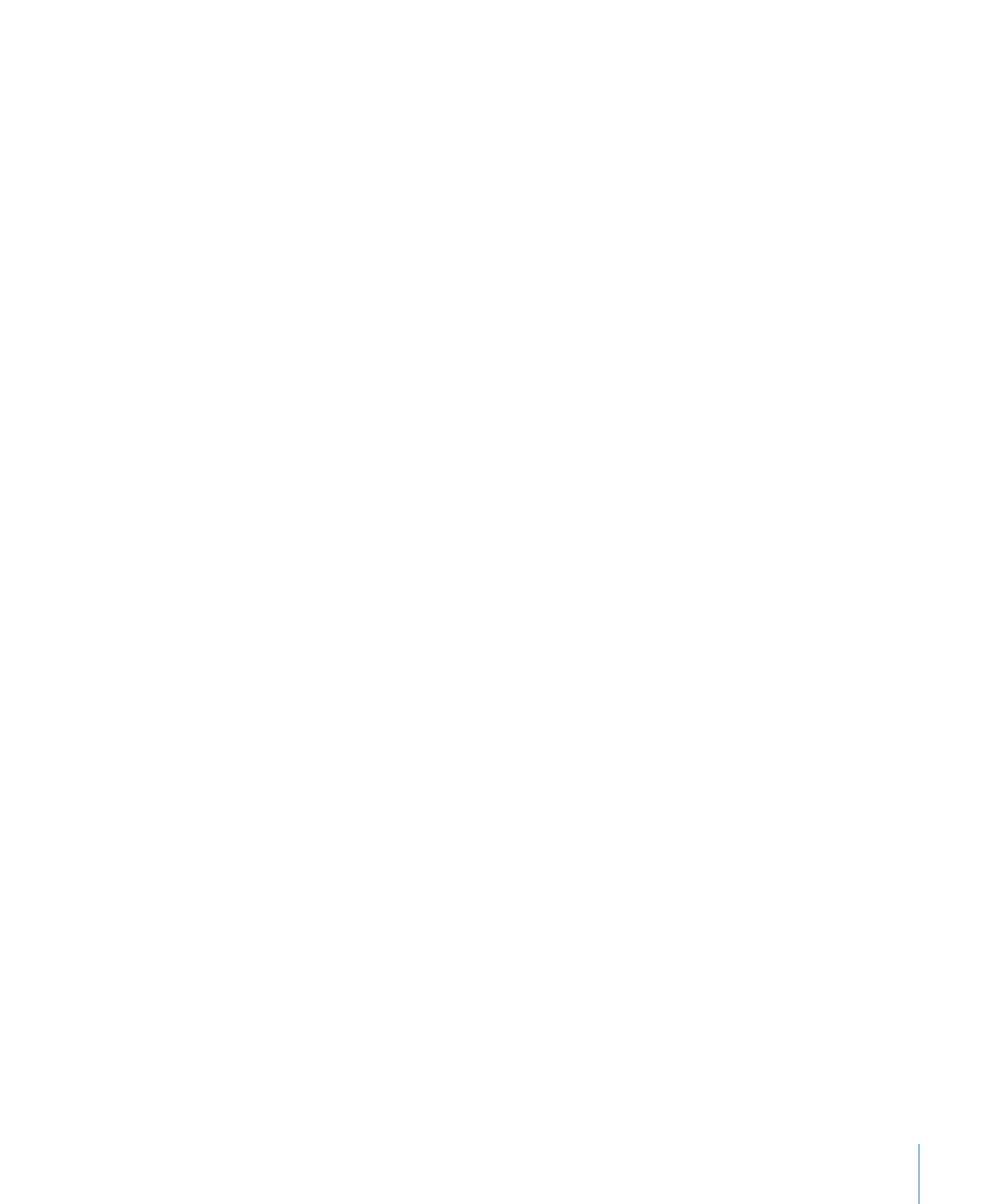
About Controlling Presentations
If your presentation isn’t self-playing, you can use the keyboard to pause and resume
slideshows and to navigate among slides. And you can set up the presenter’s display to
show the next slide, elapsed time, and more. If your Mac came with an Apple Remote,
you can use it to control a presentation.